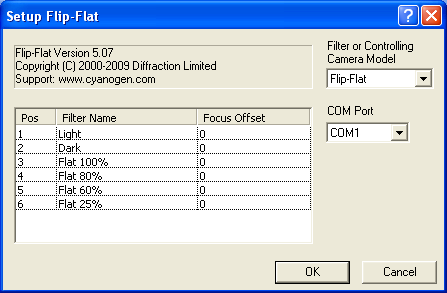
For this driver, select Flip-Flat on the Setup tab.
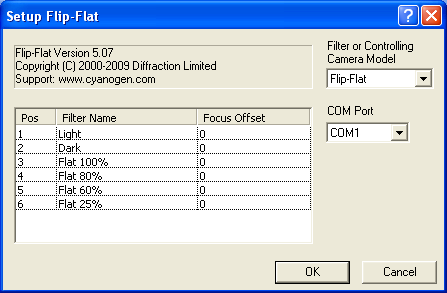
The Alnitak Astrosystems Flip-Flat is a device for automatically acquiring flat-field frames. Although it is not actually a filter wheel, it is controlled by MaxIm DL as if it were. This provides a convenient way of switching the unit position during sequences, etc.
The Flip-Flat is connected via USB using a driver that installs a virtual serial device into Windows, which you must select using COM Port. You can determine the correct setting by looking for "USB Serial Port" in the Ports (COM & LPT) section of Windows' Device Manager.
Up to six "filter slots" are available for this device. Position 1 opens the Flip-Flat cover, allowing the telescope to collect starlight. The Filter Name for this position must contain the string light (character case not significant), otherwise a warning is reported when connecting.
Position 2 closes the Flip-Flat cover but leaves the illumination off; its name must contain the string dark. This is useful for taking dark or bias exposures with cameras that do not have mechanical shutters. If you wish to use this position automatically when taking dark frames, then you should set the Filter To Use As Shutter in the camera's Options dialog; see Setup Tab for further information.
The remaining positions close the Flip-Flat cover and turn on flat-field illumination at various user-specified levels. You can change the brightness level by changing the Filter Name. Each of these entries must contain the string flat and an integer from 0 (minimum light level) to 255 (maximum). Alternatively, you can express brightness level as a percentage from 0% to 100%. Different brightness levels make it easier to accommodate varying camera sensitivities, binnings, and color filters inserted in the light path by another filter wheel.
To rename a position (subject to the guidelines given above) or change its brightness level, highlight the desired row, then either press Insert or click once in the Filter Name column. An edit box will appear in place. Modify the name and press Enter, or use the down- or up-arrow keys to move to the next or previous row. If you set a filter name empty, that slot does not appear in the drop-list filter selectors.
All Focus Offset entries should be set to zero. MaxIm DL's automatic focus offset feature is not applicable to the Flip-Flat.
Always disconnect the Flip-Flat from MaxIm DL before unplugging its USB cable. Failure to do so may cause Alnitak Astrosystem's Flip-Flat driver DLL to crash the entire application when shutting down.
Note: This plug-in may require the following files to be copied from the Alnitak Astrosystems Controller folder to the MaxIm DL installation: FlipFlatLibrary.dll (v1.1.0.8), FTD2XX.dll (v3.2.0.0), and FTD2XX_NET.dll (v1.0.10.0). Earlier versions will not work.
Tip: If you already have a filter wheel in use on your main camera, you can use the Camera 2 (autoguider) filter wheel setting to control the Flip-Flat. Simply switch to Camera 2, change the filter wheel setting, and switch back. If you do not have an autoguider camera then set Camera 2 to the Simulator; this will enable the filter wheel control. Alternatively you can use the Dual Wheels plug-in to gang the Flip-Flat with a real filter wheel under a single control. Note that if you set up "parallel" filter positions for taking flats through different filters, you will have to manually change the filter names of flat groups in the Set Calibration dialog so that they match the filter names for the regular "light" images.