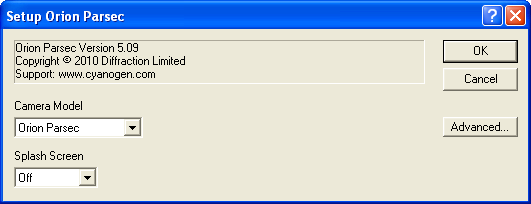
This plug-in driver is available as part of the Obsolete Driver Pack.
For this driver, please select Orion Parsec on the Setup tab. This driver supports all currently manufactured Orion Parsec models.
Installation Note: The Orion Parsec uses standard FTDI USB drivers, which should be installed prior to connecting the camera for the first time. If you have a MaxIm DL CD-ROM, when you insert the disk the Launcher will appear; simply click the Install FTDI button to load the drivers. The drivers are also available for download from http://ftdichip.com/Drivers/D2XX.htm
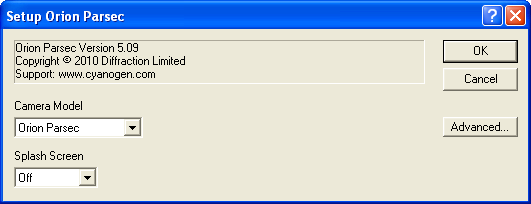
Splash Screen turns on/off a brief display of the camera model and serial number that is displayed when the connection is made to the camera.
The Advanced button can be used to access the fan speed control. When the camera is connected, this setting is available under Camera Settings on the Expose tab Options menu.
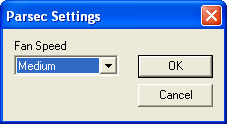
This allows you to adjust the fan speed. For optimum cooling set Fan Speed to High. For quieter operation use Medium or Low. Please note that the cooling may not be as effective at lower fan settings.
Readout Modes
Depending on the model, various Readout Modes may be available, as follows:
Monochrome Cameras
Normal - sensor reads out completely into internal memory, then downloads to the PC.
Fast - sensor reads out into memory, while simultaneously downloading to the PC.
Color Cameras
Raw - sensor reads out completely into internal memory, then downloads to the PC. No debayer is performed, and the image appears monochrome with a superimposed Bayer pattern.
Color - sensor reads out completely into internal memory, then downloads to the PC. Image is converted to color upon download.
Fast Raw - sensor reads out into memory, while simultaneously downloading to the PC. No debayer is performed, and the image appears monochrome with a superimposed Bayer pattern.
Fast Color - sensor reads out into memory, while simultaneously downloading to the PC. Image is converted to color upon download.
The Fast mode is recommended for most situations. If you are operating in a high electrical noise environment, then readout may be slightly cleaner if the download is deferred until after readout is complete.
For Color camera models, the Color option converts the image to color immediately. For best quality, it is preferable to download Raw images, calibrate them, and then convert them to color using the Convert Color command.
Availability of this feature depends on Product Level.