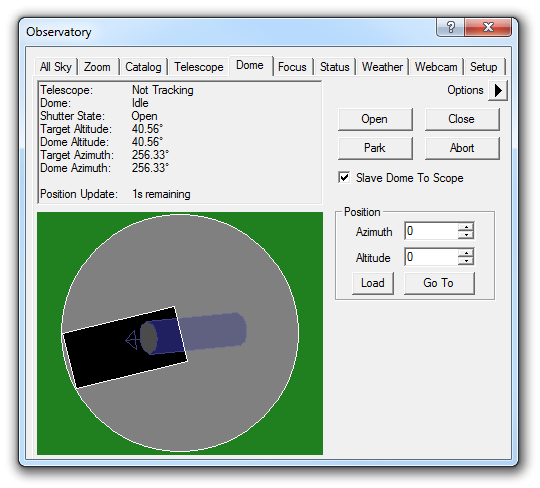
The Dome Tab provides for control and status monitoring of the observatory dome or movable roof. Roll-off-roof style observatories are supported for open/close; however, all rotation-related features will be disabled.
The status field at left shows the current telescope and dome state, shutter (roof) state, target altitude and azimuth (that of the telescope), and dome altitude and azimuth. Many domes do not have altitude capability, since the shutter is wide open, in which case the dome altitude is shown as "unknown".
The status display also shows graphically the position of the telescope and observatory dome slit, as seen from above. This includes the pier offset of German Equatorial mounts.
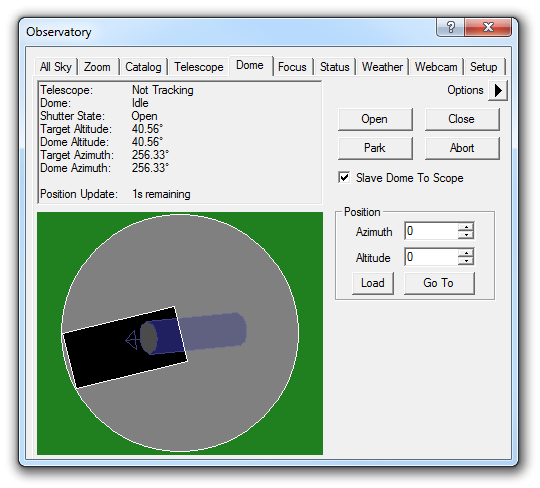
The basic controls are straightforward. Open and Close will command the shutter or roof to operate. Go To will command the dome to rotate to the specified Altitude and/or Azimuth; this is very useful for testing dome positioning. You can load the current dome position into the Altitude and Azimuth fields by clicking Load.
Abort will stop the dome operation. Park will rotate the dome to a pre-defined parking position.
The Options menu allows you to configure important dome settings, as follows.
Domes are usually parked at a specific azimuth when not in use. This may be necessary for orienting a solar cell, minimizing wind loads on the shutter, providing outside door access, or simply for cosmetic or convenience reasons. Set Park Position will set the park location to the current azimuth of the dome.
Many domes have a home sensor, which is needed to determine an absolute dome position (i.e. the position measurement encoder can only detect relative movement). In this case there is a homing function that slews the dome until the home sensor is located, and then the dome azimuth is synchronized to a known position. To start this homing function, select the Find Home item. This may require several minutes.
The home function must know the azimuth of the home sensor. Some domes configure this through their Setup dialog; if so, you should use their built-in sync feature. If the dome does not have a built-in Sync feature, then you can use the Setup Sync dialog.

Enter the Azimuth of Homed Position, as determined by your dome installation. Turn on Auto Sync on Home to enable this feature. If this feature is provided directly by the driver, you should turn this option off to ensure that it does not conflict.
The most important setup parameter is the Slaving Parameters. The slaving software needs to know the exact mechanical configuration of the mount, in order to be able to properly slave the dome. For German Equatorial mounts this includes the side-of-pier setting. The slaving parameters are nominally entered in inches; however, as long as you use the same units for every item (e.g. meters) it will work regardless.
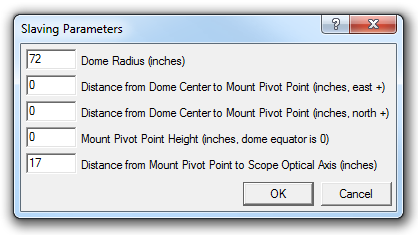
The Dome Radius is the radius (not diameter) of the dome itself. This dimension is necessary to determine the intersection point between the telescope's light path and the surface of the dome.
The Mount Pivot Point is used in all the remaining numbers. This is, in most cases, the intersection point between the Right Ascension and Declination axes of the telescope. For German Equatorial mounts this will be inside the mount itself, where the two axes intersect. For Fork mounts this will be directly between the two declination bearings, on the center line of the optical assembly.
Distance from Dome Center to Mount Pivot Point is the distance from the physical center of the dome to the pivot point. Most telescopes are installed with this fairly close to zero (for Fork mounts that requires offsetting the pier). There are two values, one for east/west (pivot east of center is positive), and one for north/south (pivot north of center is positive).
Mount Pivot Point Height is usually a fairly small value as well. Find the equator of the dome (often the base of the dome hemisphere). Measure the height of the pivot point above this level (below is negative).
Distance from Mount Pivot Point to Scope Optical Axis is the offset of the optical axis from the mount's rotation point. For Fork mounts this is usually zero, unless you are using a piggyback instrument (tip: use Configuration if you switch between multiple instruments). For German Equatorials this is a critical dimension for good dome alignment.
Important: German Equatorial mounts have a side-of-pier issue; for example, you can sometimes point to the same location with the mount in two different positions. The ASCOM driver should report back both the mount type and side-of-pier information; check the Status Tab to verify this. Some ASCOM drivers will not report the mount type; if not, go to the Setup Tab, disconnect the telescope, open the Options menu and set Mount Type to German Equatorial instead of Automatic (from driver). If the driver does not report side-of-pier information, MaxIm DL will calculate the side-of-pier based upon the location of the telescope in the sky (east or west of meridian). If the telescope delays pier flipping past the meridian this may occasionally result in incorrect dome positioning. If so we recommend that you contact the mount manufacturer to ask for SideOfPier support in their driver. Also make sure that the clocks and geographical position information in both the mount controller and computer match accurately, so that they make the same calculations for the meridian location.
The Slave Dome to Scope check box turns on dome slaving. The proper slaving parameters must be configured before this will operate.
The dome has a position update cycle, which usually runs more slowly than the status polling (the rate can be adjusted from the Setup Tab). The regular polling allows the dome to follow both hand paddle commands and sidereal tracking. If the telescope starts slewing independently of a command from MaxIm DL (e.g. from hand paddle or other software), MaxIm DL will not move the dome until the slew completes; otherwise you would see a start-stop-start movement of the dome as the telescope slews, which may cause excessive wear of the dome hardware. Once the dome slave polling notices that the telescope is in a new position and not slewing, it will move the dome to match.
If you initiate a telescope slew from within MaxIm DL (e.g. the Telescope Tab) then the dome will immediately slew to the destination coordinates, and if necessary wait for the telescope to catch up.