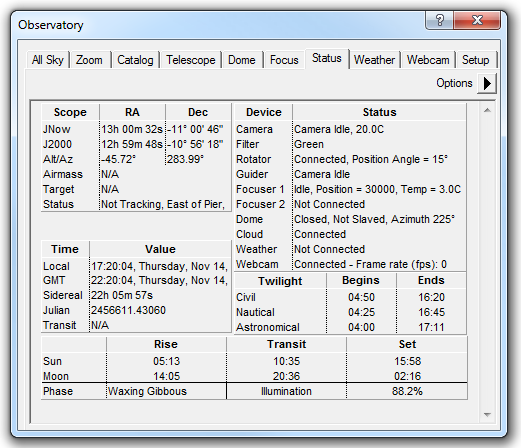
The Status Tab provides "one-stop shopping" for all equipment status, including not just the equipment operated from the Observatory Control window, but also the imaging equipment. It also provides time information, including local time, GMT, sidereal time, Julian day, twilight, sun and moon times. The Airmass at the current telescope position is also displayed.
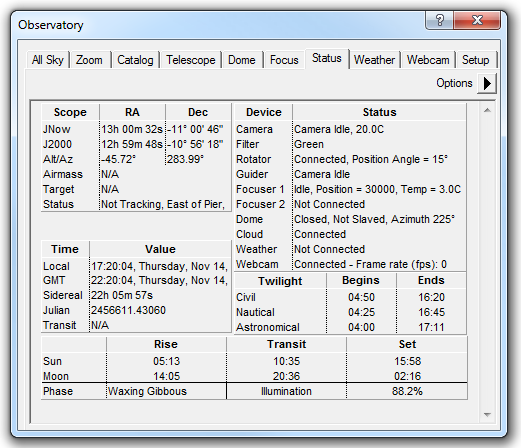
Note: if the GMT display is not consistent with the Local Time display, then you have set up your Time Zone incorrectly in Windows. Some people set up their computer clocks to run on GMT; however, modern versions of Windows actually run on GMT internally, and this can cause some confusion. If you set the time zone to GMT Greenwich Mean Time : Dublin, Edinburgh, Lisbon, London and fail to turn off Automatically adjust clock for daylight savings changes, then your GMT will be incorrect in the summer months. In this case, you should turn off daylight savings, or set your zone to (GMT) Casablanca, Monrovia, Reykjavik, which never applies daylight savings adjustments.
The Status Tab is formatted using HTML. If you know how to use HTML and wish to customize the layout, right-click in the window and select View Source... to get a copy of the default layout. Save it as My Documents\MaxIm DL 6\Settings\ObservatoryStatusV5.htm. Edit the contents of this file, select a different tab, and then return to the Status tab to reload your new HTML.