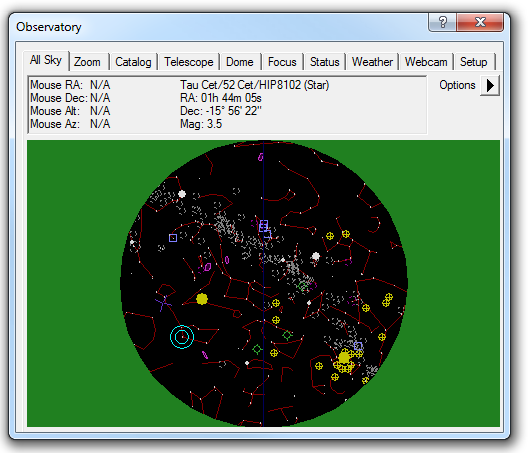
The All Sky Tab provides "situational awareness", with an overview of the currently visible sky. When a telescope is connected, it shows a target at the current telescope position. When the telescope has a German Equatorial mount, it also shows a meridian line.
Along the top is a status display area. The first column shows the current location of the mouse, when positioned over the sky display. The second column shows information when you click on an object in the display.
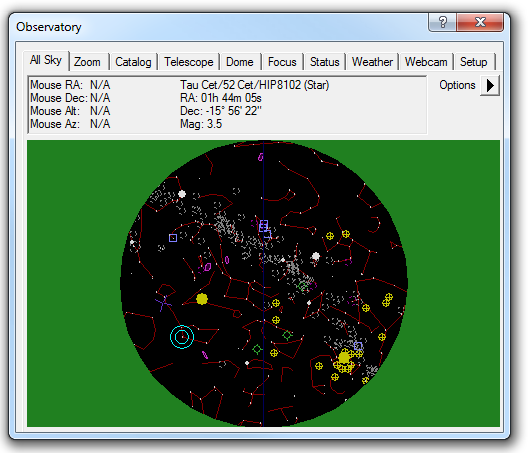
The Options menu allows you to control the display:
Select either RA/Dec In JNow or RA/Dec in J2000 depending on which epoch you wish coordinates to be displayed in. Note that this does not affect how coordinates are transmitted to the telescope. Most telescope mounts operate in JNow coordinates, so depending on your settings the coordinates on the hand paddle may not exactly match the coordinates shown.
Show Labels allows you to select the type(s) of objects for which labels are displayed.
Set Label Font allows you to set the font and size for labels, for each object type.
Density controls how many objects are displayed. This effectively adjusts the magnitude cutoff limit (for some objects a size limit is used instead).
Flip X reverses the sky display horizontally. This may be used to match the star map orientation with the camera images. Note that Flip X and Flip Y together is equivalent to rotating 180 degrees.
Flip Y reverses the sky display vertically.
Set GSC Location allows you to choose the location of the Guide Star Catalog.
A right-click menu is available when the mouse is pointed at the sky display. This has some of the same options as the main Options menu, and adds:
Zoom To Mouse Position switches to the Zoom Tab and positions the sky display at the coordinates where the mouse is positioned.
Slew to Object slews the telescope to the named object, the one nearest the mouse cursor.
Slew to Mouse Position slews the telescope to the location of the mouse cursor.
The next two entries are checkable and apply when one of the above slew commands is issued:
Confirm Slew causes confirmation to be requested before a slew is performed.
Expose After Slew initiates an Auto Exposure when the slew completes. This command is slaved to the checkbox on the Telescope tab.
Abort Slew will abort any telescope movement in progress.
Sync to Object displays the Sync Telescope dialog, allowing you to synchronize the telescope on the named object.