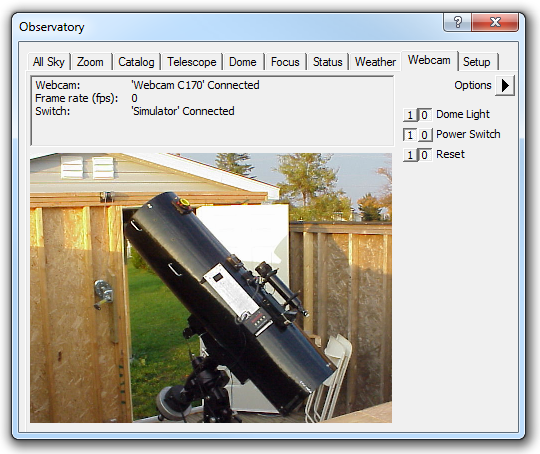
The Webcam Tab is useful for monitoring your observatory and controlling switches. A typical usage for a switch might be to turn on a light in the observatory so you have something visible on the webcam.
To turn on a switch, click the associated 1 button. To turn off a switch, click the associated 0 button.
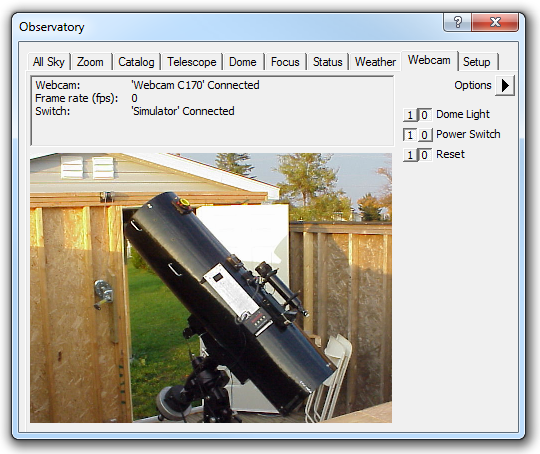
The Options menu allows you to control whether the available switches appear or not. This allows you to avoid screen clutter by hiding switches that you are not interested in.