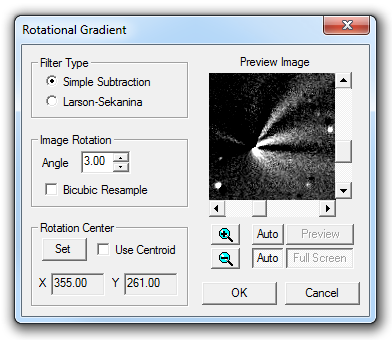
The Rotational Gradient filters are useful for enhancing low contrast structures that are radially organized about some point in an image. They are particularly suited to bringing out details such as comet near-nucleus jets and tail structure. Two types are provided: the Simple Subtraction filter takes the difference between two oppositely-rotated copies of the image from each other, while the Larson-Sekanina filter adds the two and subtracts the result from twice the original image. In either case, a constant is added so as to make the minimum pixel in the result zero.
Availability of this feature depends on Product Level.
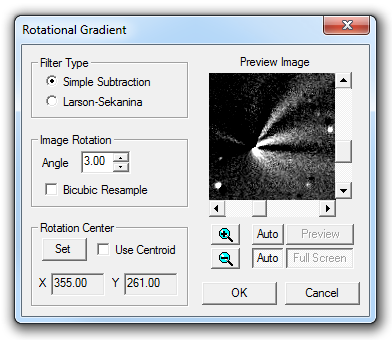
Select the Filter Type desired. The Simple Subtraction filter is the more aggressive of the two, but fine detail tends to get lost. Moreover, the output is not symmetric, in that positive and negative features are rotated in opposite directions, and the eye tends to notice the former more readily, resulting in an apparent rotation. This is particularly obvious when blinking the filter output against the input. The Larson-Sekanina filter shows finer detail but its output is also subtler.
Both Rotational Gradient filters require a Rotation Center, which should normally be positioned - in the case of a comet - on the nucleus. MaxIm DL attempts to set this automatically when you open the tool by searching the image for the likely candidate. However, if the object of interest is small, faint, or there are bright stars in the image, it is possible that MaxIm DL will pick the wrong point. To set the Rotation Center manually, click the Set button, and then click the mouse on desired center point in the image (not the thumbnail). The coordinates of this point will be transferred to the X and Y fields. If Use Centroid is checked (recommended), the centroid of the current rotation center pixel will be used and displayed instead, irrespective of whether it was specified automatically or manually.
Set the Angle field (in degrees) to the amount by which the image is to be rotated. Typically this is will be in the range from 1–5 degrees, though values of up to 90° can be used for special purposes. Two modes are available with which to perform pixel interpolation during the rotation: Bicubic Resample uses a higher-order resample algorithm, which requires more processing time than the bilinear method used when this control is not checked.