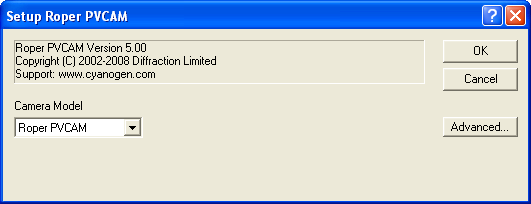
For this driver, please select Roper on the Setup tab.
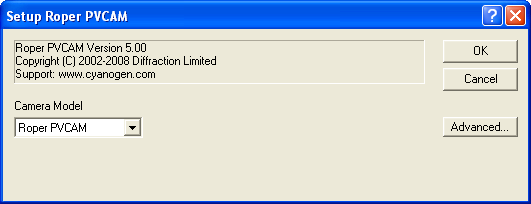
Princeton and Photometrics brand cameras from Roper that use the PVCAM interface are supported.
PVCAM supplies information on each installed camera when the Camera Control window is first opened. The list of available cameras is displayed in Camera Name.
Indicate whether the camera has a built-in shutter for dark frames with HasShutter. Cameras with interline or frame transfer sensors may be "electronically shuttered", which means they cannot take dark frames automatically. Select Yes for full-frame sensors which have mechanical shutters; otherwise select No.
If a shutter is used that has an open or close time different from the default PVCAM, an adjustment can be made by editing the Roper camera plugin's settings file. This file can be found in your "Documents" folder (or "My Documents" on older systems) by navigating below it to MaxIm DL 6\Settings\CCDPlugRoper\Settings.txt . Edit its contents using Notepad to add the lines
where <value> is an integer in the range [0,65535]. This value will be interpreted in whatever units the camera was previously set to.
Options for Speed Table and Gain Setting are filled in depending on the capabilities of the camera. These control the various readout modes of the camera. Consult the camera documentation for more information on these settings.
Important Note: The Roper driver will not appear in the Camera Model drop list unless the Roper PVCAM software is installed.
Availability of this feature depends on Product Level.