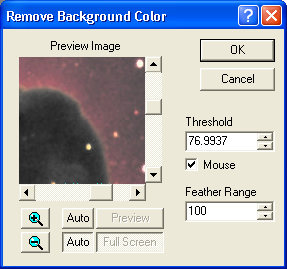
The Remove Background Color command converts pixels below a specified Threshold to monochrome. The color of pixels greater than this but not exceeding the sum of Threshold plus Feather Range is partially removed; pixels brighter still are left untouched.
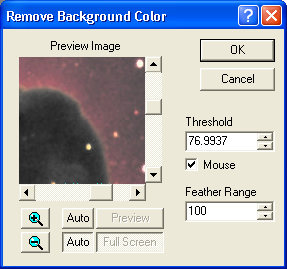
Adjusting the Feather Range will change how strong the gradient is between the color and mono pixels. Setting this too low will make any differences between the color and mono more pronounced. Setting it at a higher level will create a smooth gradient type effect.
If Mouse is checked, clicking the mouse on the image being processed sets the Threshold to the average of the pixels in the aperture at the location of the mouse cursor.