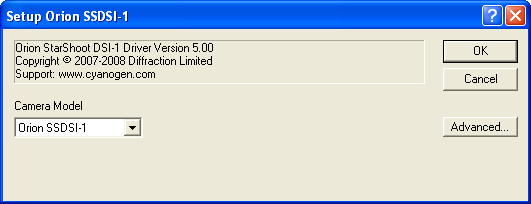
This plug-in driver is available as part of the Obsolete Driver Pack.
For this driver, please select OrionStarShoot on the Setup tab. This driver supports only the original StarShoot Deep Space Color Imager 1.
Note: for all newer model Orion StarShoot Deep Space Imagers, use the Orion SSDSI driver.
Note: for Orion StarShoot Solar System Imagers, use the Video DirectShow driver.
Note: for Orion StarShoot Autoguiders, use the SS Autoguider driver.
The drivers for the camera must be installed. These are available on the CD-ROM supplied with the camera. Windows should automatically detect the camera when it is plugged in, and the installation wizard will search the CD-ROM and find the drivers.
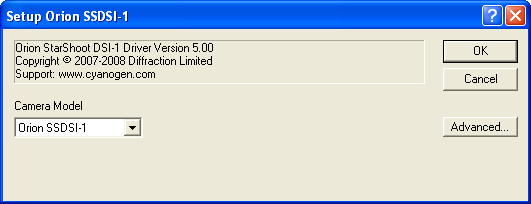
For camera settings, click the Advanced... button.
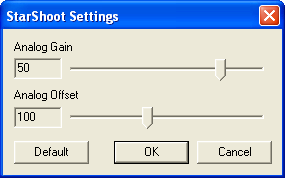
Analog Offset can be used to adjust the zero point for the camera. Analog Gain adjusts the CCD amplifier gain. Default returns the settings to the factory preset conditions.
Availability of this feature depends on Product Level.