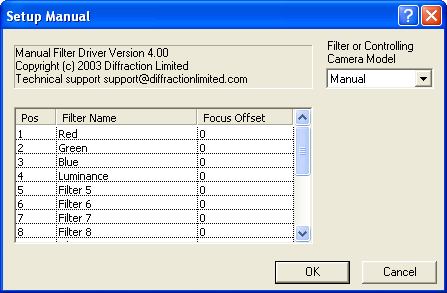
For this driver, select Manual on the Setup tab.
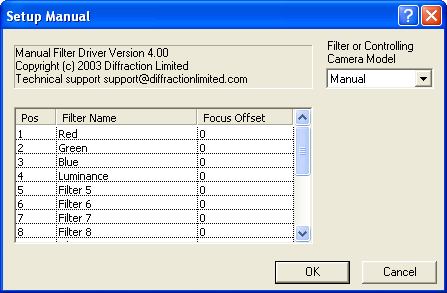
This driver will simply prompt the user to set the filter wheel manually. The primary purpose of this driver is to provide a convenient means to enter the filter selection into the FITS header. It can also be used to prompt the user to set the filter during long imaging sequences.
The user can assign names for each of the color filter slots, under Filter Name. If you do not wish to use some slots, simply leave the Filter Name blank; they will not appear in the drop-list filter selectors. If the filters vary in thickness, a Focus Offset can be entered for each filter. This causes the focus position to be offset appropriately every time an exposure is taken with a new filter position. If this feature is used, absolute positioning focusers are strongly recommended to ensure repeatability.