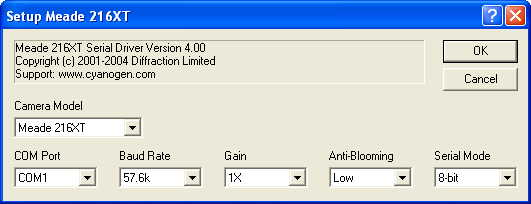
This plug-in driver is available as part of the Obsolete Driver Pack.
For this driver, please select Meade 216XT on the Setup tab.
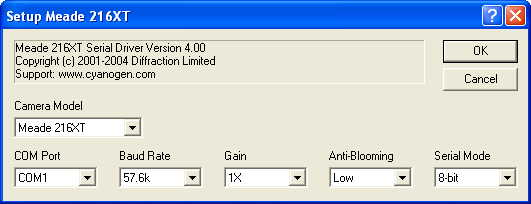
Meade Pictor 216XT cameras are connected via serial port.
The communications port to which the camera is connected must be selected in the COM Port field. The Baud Rate field is used to control the communications speed; higher speeds provide faster image downloads, but slower speeds may be more reliable if communications are marginal.
Serial Mode can be set to trade off bit depth against download speed. The 16-bit mode provides the highest resolution but slowest speed. Normally this is set to either 16-bit Compr. (compressed) mode or 12-bit Compr. mode.
The Gain control can be used to boost the signal from the CCD chip prior to readout. This is normally set to 1X, but can be increased in situations where the image is extremely faint.
The Anti-Blooming control allows you to control the camera’s anti-blooming gate. Saturated pixels can produce streaks across the image; the anti-blooming reduces this problem. Turning the anti-blooming gate on allows more saturation before a streak will appear, but decreases the sensitivity of the camera somewhat.
Important Note: Please allow 30 seconds for the camera to initialize after power-on before attempting to connect. Once a link is established, set up the cooler temperature and wait for the CCD temperature to appear before taking the first exposure.
Note on autoguiding: The 216XT telescope control relays are not available under software control. Autoguiding control is still possible via other means, such as the Observatory Control Window. Due to the readout speed, we strongly recommend setting 2x2 binning when using this camera for autoguiding.
Availability of this feature depends on Product Level.