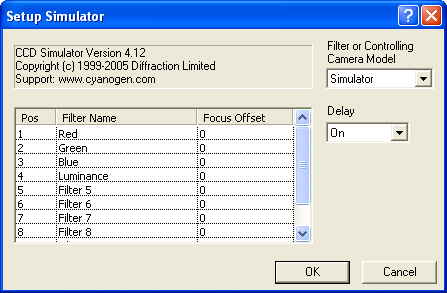
For this driver, select Simulator on the Setup tab.
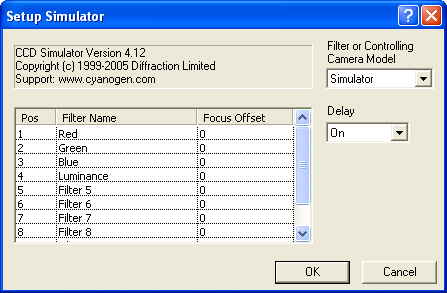
The filter wheel simulator just simulates the behavior of a filter wheel driver without doing anything. Aside from enabling filter wheel controls, the settings have no actual effect on the operation of the software, except that the filter names will appear in the Expose and Sequence tabs. This is useful for tutorials and for testing scripts.
The user can assign names for each of the color filter slots, under Filter Name. Focus Offset is ignored.
A Delay option is available to simulate the time required for the filter wheel to rotate.
If you wish to simulate a filter wheel with fewer slots, simply leave the extra slots blank. The blank slots will not appear in the drop-down filter selector lists.