For this driver, select ASCOM on the Setup tab.
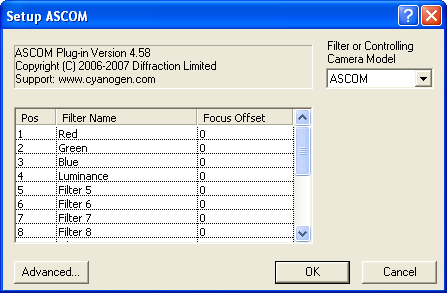
This plug-in supports filter wheels supported via the ASCOM standardized interface. To select and configure the filter wheel, click the Advanced button. This will bring up the ASCOM Chooser. Settings for the filter wheel will depend on the individual model, as determined by the manufacturer and/or driver author.
The user can assign names for each of the color filter slots, under Filter Name. If your filter wheel has fewer slots than allowed for by this driver, simply leave the Filter Name in the extra slots blank; they will not appear in the drop-list filter selectors. If the filters vary in thickness, a Focus Offset can be entered for each filter. This causes the focus position to be offset appropriately every time an exposure is taken with a new filter position. If this feature is used, absolute positioning focusers are strongly recommended to ensure repeatability.
The ASCOM Platform and appropriate camera driver must be installed in order for this plug-in to work.
Please see http://ascom-standards.org for more information on ASCOM drivers or to download the ASCOM Platform.