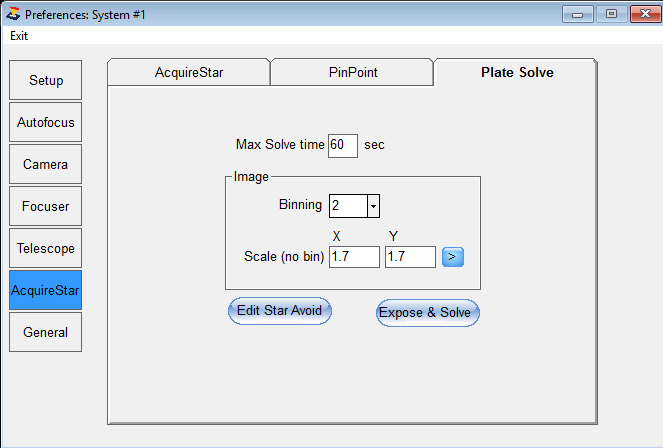1.It is important to verify that you have the latest TheSkyX Image Link file is installed on your computer.
 Open TheSkyX / Menu / Tools / Image Link
Open TheSkyX / Menu / Tools / Image Link
 Click on All Sky tab to verify that you have the latest file installed (as shown below). If it is not up to date, then press the link to sign in to the Software Bisque site and download 1.7 gigabyte file.
Click on All Sky tab to verify that you have the latest file installed (as shown below). If it is not up to date, then press the link to sign in to the Software Bisque site and download 1.7 gigabyte file.
|
 Once installed you have the option to use 'Image Link All Sky for scripted operations IMage Link' - see above screen shot
Once installed you have the option to use 'Image Link All Sky for scripted operations IMage Link' - see above screen shot
 Enable 'Use Set the Image scale for your system or enable 'Blind' or 'Search a range of image scales'
Enable 'Use Set the Image scale for your system or enable 'Blind' or 'Search a range of image scales'
2.Open FocusMax / Preferences / AcquireStar and select TheSkyX method.
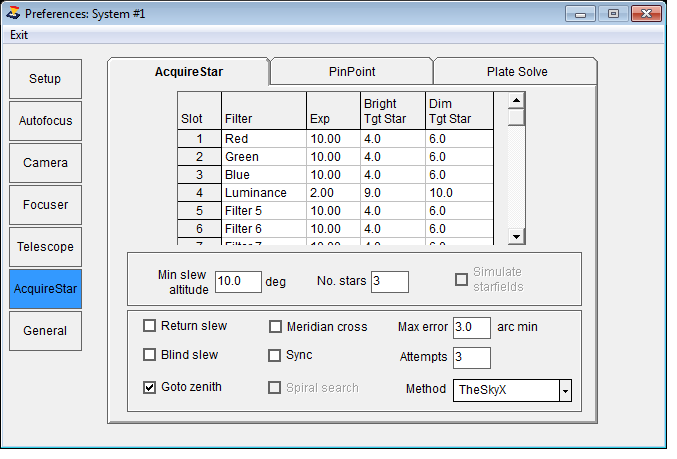
3.You may test the setup by clicking Plate Solve tab and pressing Expose and Solve to take an image and attempt to plate solve.