![]() This info applies only if you have the Alerter enabled. If it is not, the images and logs go into their usual locations.
This info applies only if you have the Alerter enabled. If it is not, the images and logs go into their usual locations.
The VOEvent Receiver can send VOEvent messages which alert the network about any data taken in response to incoming VOEvents. For details, see Transient Astronomy With ACP Scheduler. If you enable the Alerter, the data and logs for VOEvent followup observations are saved in a special area. Since the ACP-acquired images and observing logs need to be visible via ACP's web server, they are stored within the directories served by ACP's web server. The root of ACP's web is (nominally) C:\Program Files\ACP Obs Control\WebDocs. The VOEvent Receiver's images and logs are stored in the VOEvent folder below this location. For details, see the sections below.
![]() Do not touch the other files in the VOEvent folder. They are required for the web site that provides data access.
Do not touch the other files in the VOEvent folder. They are required for the web site that provides data access.
The easiest way to see and retrieve the data acquired by the VOEvent Receiver is to use your web browser. ACP must be running, and you must have an account on its web server (or use the "Use Web Browser" button on ACP's main window). Navigate to http://w.x.y.z/VOEvent/ (w.x.y.z is your ACP's IP address or domain, or localhost if you're on the same system as ACP). If your ACP is running right now and the web server is enabled, click this link: http://localhost/VOEvent/ In any case you'll see the list of events that were received for which data was taken. Click on the link for details on that event. From there it should be obvious how to get your images, ACP logs, and the relevant VOEvent messages. Here's what it looks like:
 |
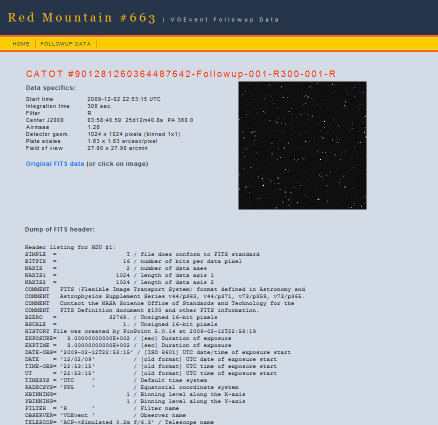 |
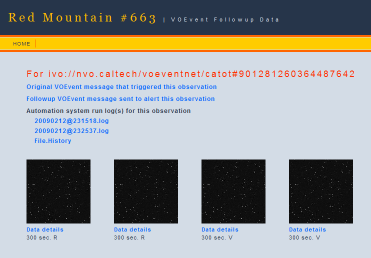 |
The VOEvent receiver assigns a 10-digit index number to each received event, and stores the ACP logs and images in folders whose name is that index number. There is no significance to the index number, it is an internally assigned number that is unique to that event.
The images taken for observing requests submitted by the VOEvent receiver are located at C:\Program Files\ACP Obs Control\WebDocs\VOEvent\images\nnnnnnnnnn where the nnnnnnnnnn is the index number assigned to the event.
The ACP observing logs for observing requests submitted by the VOEvent receiver are located at C:\Program Files\ACP Obs Control\WebDocs\VOEvent\logs\nnnnnnnnnn where the nnnnnnnnnn is the index number assigned to the event. These are the logs produced by ACP during the process of acquiring the images.
The VOEvent Receiver keeps its own activity log, similar to the log kept by the Scheduler. It is not web-visible. It is kept in a folder next to the Scheduler's log, specifically My Documents\ACP Astronomy\VOEvent Receiver Logs.