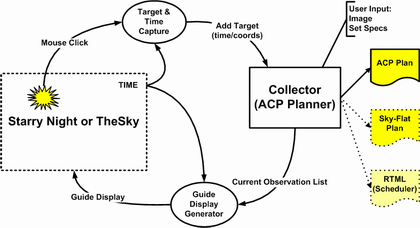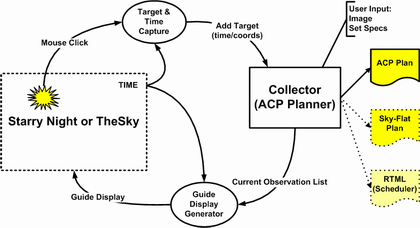
Whether you use Starry Night or TheSky, ACP Planner works in basically the same way. You work in the planetarium, selecting targets to observe, and these are added to the "collector". As you add targets, you also specify the images to be taken. ACP Planner constantly recomputes the time needed to observe each target in the collector's list.
As you roll time back and forth (using the mouse wheel or Starry Night's Graph tool), targets move across the sky and a "guide display" tells you whether there's an active observation at the time, or how long it will be until the next observation will start, or that the remainder of the night is free. Thus, you can easily visualize which targets are in a favorable position at what times, how much time is available to insert a target between ones already selected, or start a new one at the end of the list.
When you're finished adding targets and setting up observations, simply save the observing plan (File/Save As...). At this point, if you have ACP installed, and it is ready for automated imaging, you can have your plan started automatically. Or you can save it for later running or uploading to a remote ACP observatory. Load the Plan into ACP or upload it to the remote ACP-based observatory and start it. That's all there is to it!
Here's a diagram that shows how the pieces fit together.